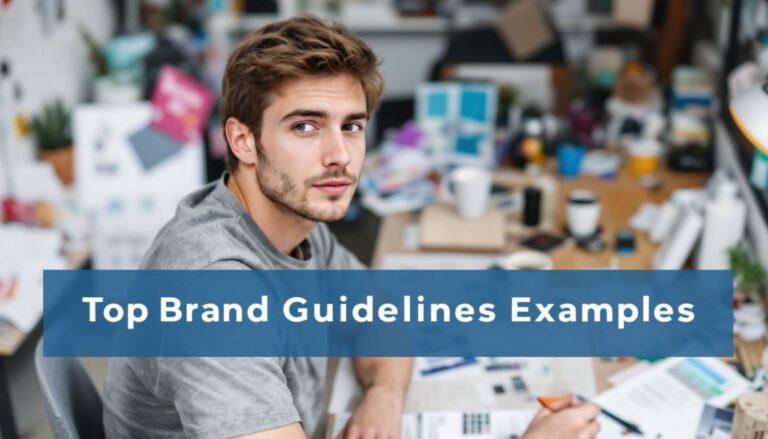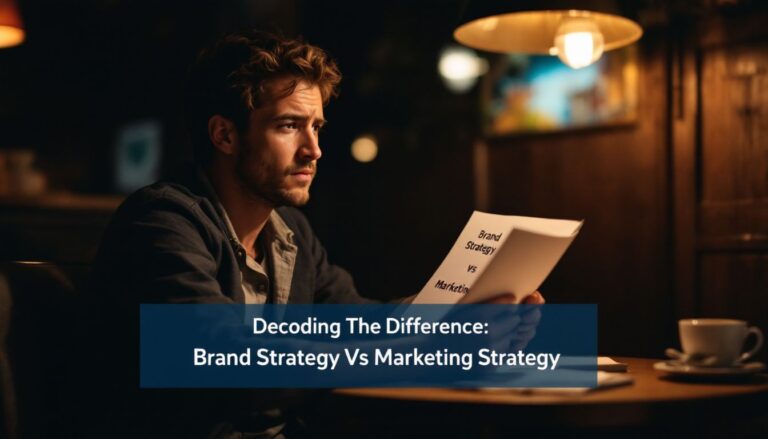Do you feel stuck choosing the right brand marketing tools to boost your digital campaigns? It can be tricky at first. But I found that leading brands like Google and Airbnb use powerful AI tools to keep ahead. By leveraging data-driven insights and advanced targeting options, these brands identify the best channels for brand marketing, maximizing their reach and impact. Embracing these innovative strategies not only enhances engagement but also ensures that campaigns resonate with their target audiences. As you explore your options, consider how these tools can streamline your efforts and elevate your brand presence.
In this blog, I’ll share three simple yet effective options—Ahrefs for strong SEO analysis 2, Canva for easy graphic design 3, and HubSpot to manage customer relationships—that can make a big difference in your marketing.
Keep reading for simple steps that’ll help you grow your online presence!
Key Takeaways
- Ahrefs tracks keywords, backlinks, and competitor sites—great for improving your search ranking and boosting your SEO.
- Canva provides 250,000+ free templates for social posts and marketing content, super handy if graphic design isn’t your thing.
- HubSpot pulls CRM, email marketing, and analytics into one spot, saving time with automation—just keep in mind, costs rise with extra features.
- Pick marketing tools based on your main goals, your budget, and how smoothly they’ll fit into systems you already use.
- Begin small—choose one tool that solves your biggest need first, then slowly build up as your marketing expands.
Ahrefs: Best for Research & Strategy

Ahrefs stands out as my top pick for digital marketers who need solid data for their SEO work. I use it daily to check keyword rankings, track backlinks, and spy on what my competitors are doing online.
Key Features of Ahrefs
My go-to tool for brand marketing research is Ahrefs—use it every day to check how my content ranks and find new keyword ideas. Here’s a quick rundown of the best features:
- Site Explorer tracks any site’s search performance, showing traffic value, backlinks, and top-performing pages. 1
- Content Explorer uncovers trending content in your field—sort by social shares, backlinks, or traffic to find winning ideas.
- Keyword Explorer identifies popular search terms, gives you monthly search volumes, ranking difficulty scores, and related keyword ideas.
- Rank Tracker monitors your site’s ranking changes on Google, sending alerts when positions shift, so you can quickly respond. 2
- Site Audit scans your website for SEO issues, highlighting broken links, slow-loading pages, and problems that lower your ranking.
- Backlink Checker identifies sites linking to you or your competitors—useful for improving your link-building strategy and boosting credibility.
- Content Gap tool reveals keywords competitors rank for that you’re missing—great for uncovering new traffic opportunities.
- Batch Analysis reviews multiple URLs quickly, saving you tons of time with larger sites or several client projects.
- Google Search Console integration adds actual click data into reports, making traffic numbers more accurate.
- SERP feature tracking shows whether your pages appear as featured snippets, image results, or other special Google placements.
Pros & Cons of Ahrefs
I’ve been using Ahrefs for years and find it essential for serious SEO work. This tool stands out with its powerful features that help track and improve website rankings. 1
| Pros | Cons |
|---|---|
| Top-notch tool for analyzing Google rankings | Feature overload can confuse beginners |
| Excellent competitive analysis for conversion keywords | Pricing starts higher than some alternatives |
| Tracks ranking history for pages and keywords | Takes time to learn all functions |
| Shows backlink quality and quantity | Data updates can lag by several days |
| Content Explorer finds top-performing content | Mobile app lacks full desktop features |
During client projects, the keyword research features save hours of guesswork. The site audit tool spots technical issues fast. Each report gives clear action steps that boost rankings. The dashboard makes complex data easy to grasp at a glance. 1
Canva: Best for Social Media & Design
Canva helps me create eye-catching social media posts in minutes. I love how it offers tons of templates for Facebook, Instagram, and TikTok that make my brand look pro without hiring a designer.
Key Features of Canva
I enjoy using Canva because it simplifies all my graphic design tasks. It helps me quickly create social posts and marketing images with simple drag-and-drop tools.
Here are some key benefits:
- Easy drag-and-drop tool to create graphics quickly, even without design experience.
- Over 250,000 free templates—ideal for social media, slides, flyers, and much more. 3
- Brand kit option stores logos, fonts, and brand colors in one spot for easy access.
- Direct publishing to Instagram, Facebook, Twitter, and other social media platforms.
- Large library of free stock images—millions of choices available right in the app.
- One-click resizing tool instantly formats your designs for different platforms.
- Magic resize helps you quickly adapt designs into any layout needed.
- Simple team collaboration that allows several people to edit designs together in real-time.
- Built-in content planner helps schedule and post to your social channels.
- Mobile app lets you easily make or edit designs on your phone—anytime, anywhere.
Now, let’s quickly run through some pros and cons to help figure out if Canva fits your marketing needs:
Pros:
- Super simple to learn and use—especially handy if you’re not a designer.
- Many ready-to-use templates save tons of time.
- Easy to keep brand visuals consistent and stored conveniently. 3
- Quickly share your work straight to your social media.
- Great free content, including templates and images, to get started right away.
Cons:
- Some premium graphics and advanced options require a paid subscription.
- Customizing templates too much may limit flexibility compared to professional design software.
- Mobile features sometimes fewer than the desktop version offers.
Pros & Cons of Canva
Canva stands out as my go-to design platform for social media marketing. My team uses it daily for creating eye-catching graphics without needing advanced design skills. 5
| Pros of Canva | Cons of Canva |
|---|---|
| Over one million templates, graphics, and fonts that match current design trends | Less powerful than Adobe Creative Cloud for complex design work |
| Real-time team collaboration makes group projects simple | Free version has limited access to premium elements |
| User-friendly drag-and-drop interface perfect for beginners | Sometimes loads slowly during peak usage times |
| Works in your browser – no downloads needed | Custom sizing can be tricky in some templates |
| Brand kit feature keeps all materials on-brand | Print quality might not match pro software for large formats |
The platform saves me hours each week. Last month, my small team created 50+ social posts in just two days – something that would take much longer with other tools. 4 Canva Pro costs less than other design software while meeting most marketing needs.
HubSpot: Best for Marketing Automation & CRM
HubSpot helps me track leads and sales in one place. I love how it turns my emails into sales without me doing extra work.
Key Features of HubSpot
I use HubSpot tools to simplify my marketing tasks. They let me track my results and manage customer info—all from one spot.
- CRM Platform – A free database holding all my contact info, interactions, and customer touchpoints.
- Email Marketing – Easily create, send, and measure emails—no tech knowledge required.
- Social Media Tools – Post content to Facebook, Twitter, and Instagram from one simple dashboard.
- Content Creation – An easy inline editor lets me set up blog posts and landing pages without coding.
- Analytics & Reporting – Clearly identifies my site’s visitors and the content that drives the best results.6
- Marketing Automation – Automatically sends emails to customers, based on their previous actions, saving me lots of time.
- Lead Management – Scores and prioritizes leads, pointing me directly to the best prospects.
- Integration – Connects smoothly with more than 1,000 popular apps through its Connect Program.
- SEO Features – Gives easy-to-follow tips to boost my site’s rankings in search engines.
- Campaign Management – Lets me plan, track, and check the progress of all marketing activities from a single spot.
Pros & Cons of HubSpot
HubSpot offers a mix of great features and some challenges for marketers. My experience with their platform shows both sides clearly. 8
| Pros of HubSpot | Cons of HubSpot |
|---|---|
| Streamlines repetitive tasks like email campaigns | Price increases of 5-20 times for same features |
| Manages customer journey effectively | Key features locked behind expensive plans |
| Handles social media marketing well | Requires annual commitments |
| All-in-one marketing solution | No early cancellation options |
| User-friendly interface | No refund options available |
The platform saves time through its automation but costs can add up fast. 7 Now let’s look at how to choose the right brand marketing tool for your needs. When selecting a brand marketing tool, it’s essential to evaluate features that align with your specific goals and budget. Look for tools that offer analytics capabilities to measure your success and apply effective content marketing techniques. Additionally, consider user reviews and case studies to ensure the platform has a proven track record in enhancing brand visibility and engagement.
How to Choose the Right Brand Marketing Tool
Picking the right brand tools starts with your goals. Think about what you need most – better SEO, prettier social posts, or smoother customer tracking.
Consider your business goals
I choose marketing tools based on clear goals—so I know exactly what fits my needs.
- Define clear sales goals—decide if you want tools for getting leads or closing more sales. 9
- Think about your main content—blogs, videos, social posts—and choose tools that make creating them easy.
- Keep budget in mind—lots of quality tools have free options or short-term trials before you pay.
- Consider your team size—small teams often prefer simple tools, while bigger ones may want more advanced features.
- Keep your audience front and center—pick tools that effectively connect you with your ideal customers.
- List any workflow challenges you’re facing—get tools that help fix slow content creation or clunky social media management.
- Check your analytics requirements—choose tools that clearly show what’s working (and what’s not).
- Plan ahead for growth—find solutions that easily scale up, so you don’t have to switch later.
- Pay attention to integrations—your tools should play nice with platforms like WordPress, Shopify, or Google Analytics.
- Be aware of your skill level—some tools are super user-friendly, others need a bit more time to figure out.
Evaluate tool integration and scalability
Your marketing tools should fit together smoothly—and grow easily with your business. Here are key tips for picking the right tools—ones that’ll scale and stay compatible as you expand.
- Pick tools that link easily into your current setup, without needing extra work or expensive fixes. 10
- Make sure your software has an API—so you can quickly connect it to systems you’re already using daily.
- Check compatibility with main platforms—think Google Ads, social media, or email tools you rely on often.
- Ask about easy data transfers between programs, so you won’t waste precious hours entering info manually.
- Think carefully about your budget—going with cheaper options can cost more in the end, if they can’t scale later.
- Great marketing platforms smoothly handle extra users, more data, and bigger projects as your team grows.
- Use those free-trial periods—you’ll easily see if the new software works alongside your current marketing tools.
- Run regular ROI checks to be sure each tool actually helps your marketing spend pay off.
- Chat with other small-business owners—find out which tools worked well for them as their companies expanded.
How Can Target Audience Analysis Enhance the Effectiveness of Brand Marketing Tools?
Target audience analysis is crucial for tailoring brand marketing tools effectively. By understanding your target audience better, businesses can craft personalized messages and select the most impactful channels. This leads to higher engagement rates, increased loyalty, and ultimately, more successful marketing campaigns that resonate with the intended demographic.
Conclusion
Ahrefs, Canva, and HubSpot are three great tools to level-up your digital marketing. Ahrefs provides detailed SEO data—keywords, backlinks, competitor research—everything needed to boost your site’s visibility.
Canva makes design easy, with ready-made templates, simple drag-and-drop editing, and tons of creative choices. HubSpot puts marketing essentials into one easy-to-use place: email campaigns, CRM, analytics, automation, and more.
Choosing your tool depends on your goals. Want better SEO, increased web visitors, and higher rankings? Ahrefs fits perfectly. Need quick, attractive visuals for social media, blogs, or presentations? Canva works wonders.
Looking for a complete marketing hub that brings it all together? HubSpot has you covered.
Start small—grab the platform that fits your current needs. Then, step by step, grow your toolkit as your marketing expands.
References
- ^ https://efficient.app/apps/ahrefs
- ^ https://backlinko.com/ahrefs-guide (2025-02-12)
- ^ https://www.elevatemarketingco.com/blog/our-top-3-favorite-canva-features
- ^ https://selfpublishing.com/canva-review/ (2023-04-13)
- ^ https://www.websiteplanet.com/social-media-tools/canva/ (2025-02-13)
- ^ https://makewebbetter.com/blog/hubspot-digital-marketing-features/
- ^ https://www.engagebay.com/blog/hubspot-pros-and-cons/ (2025-01-17)
- ^ https://www.geeklymedia.com/blog/what-is-hubspot-the-ultimate-list-of-hubspot-pros-and-cons
- ^ https://www.linkedin.com/advice/1/how-do-you-choose-best-digital-marketing-tools-marketing-advice-1 (2023-06-29)
- ^ https://medium.com/@accretivetechnologygroup/how-to-choose-the-right-digital-marketing-tools-for-your-business-needs-43e7426668bf